
On vpype layers, their names, and the AxiDraw
This article explores the topic of layers, their name, and how they can be used to control the AxiDraw plotting process.

This article explores the topic of layers, their name, and how they can be used to control the AxiDraw plotting process.
vpype 1.13 is out! 🎉 The main improvement is Python 3.11 support, but it does come with a few other bells and whistles, so let’s dive in. ...
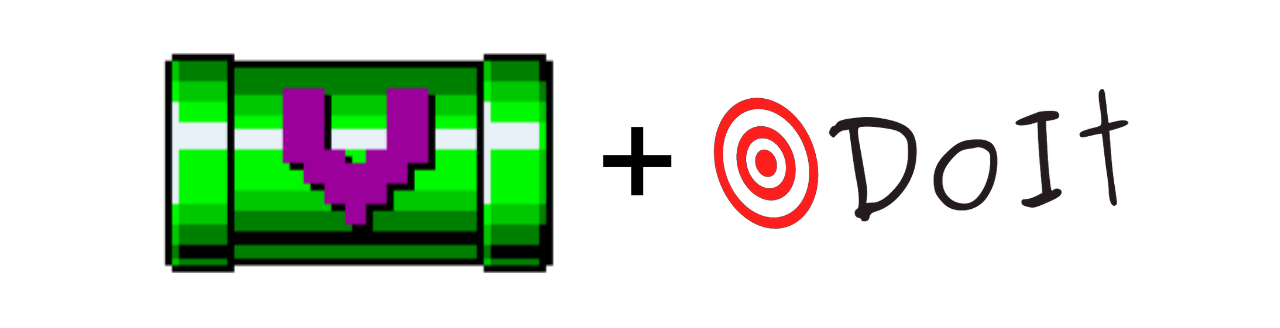
doit (a.k.a. PyDoIt) is a fantastic Python-based tool to automate repetitive workflows. It works particularly well alongside vpype to address mundane plotting-related tasks. This article explains in details how to automate an SVG optimisation and conversion workflow. ...
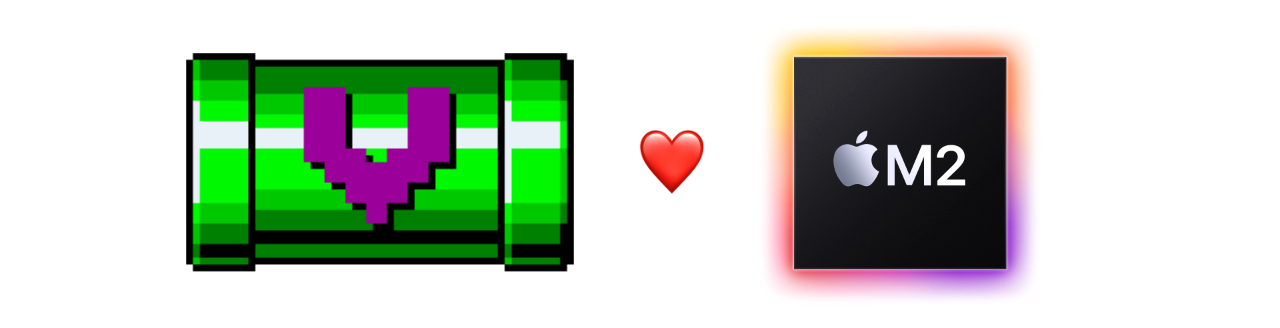
vpype 1.12 is out! 🎉 No ground-breaking features, but an improved “quality-of-life”, especially for Apple-silicon Mac owners, and few other goodies. Let’s dive in. ...
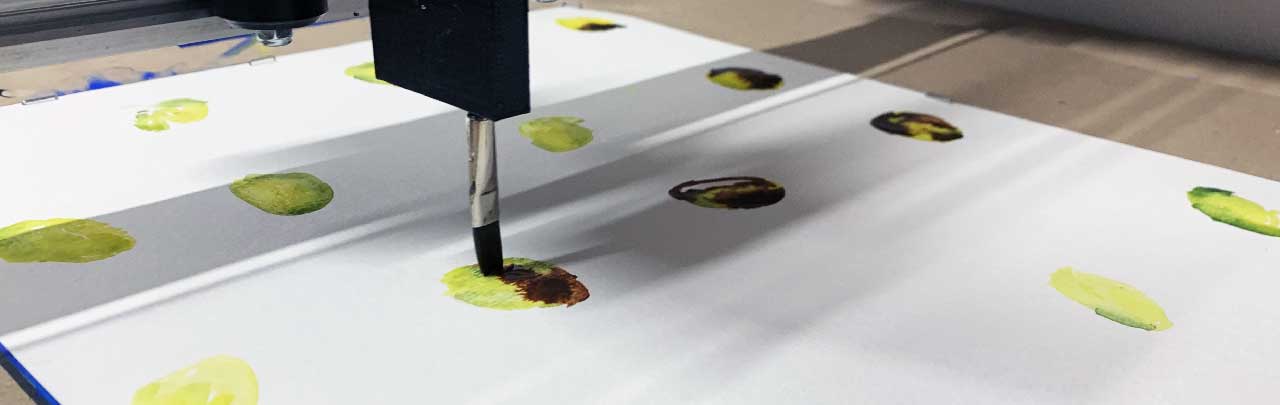
This release further solidifies the block commands which were overhauled in vpype 1.9. It also introduces several changes revolving around the “plotting with paint” use-case, which typically requires the brush to be regularly dipped in a paint well. This can be achieved by inserting “dipping” patterns at regular intervals determined by the cumulative drawing distance. vpype 1.11 makes this process much easier. Thanks a lot to Andee Collard for his useful feedback and providing this article’s banner!...
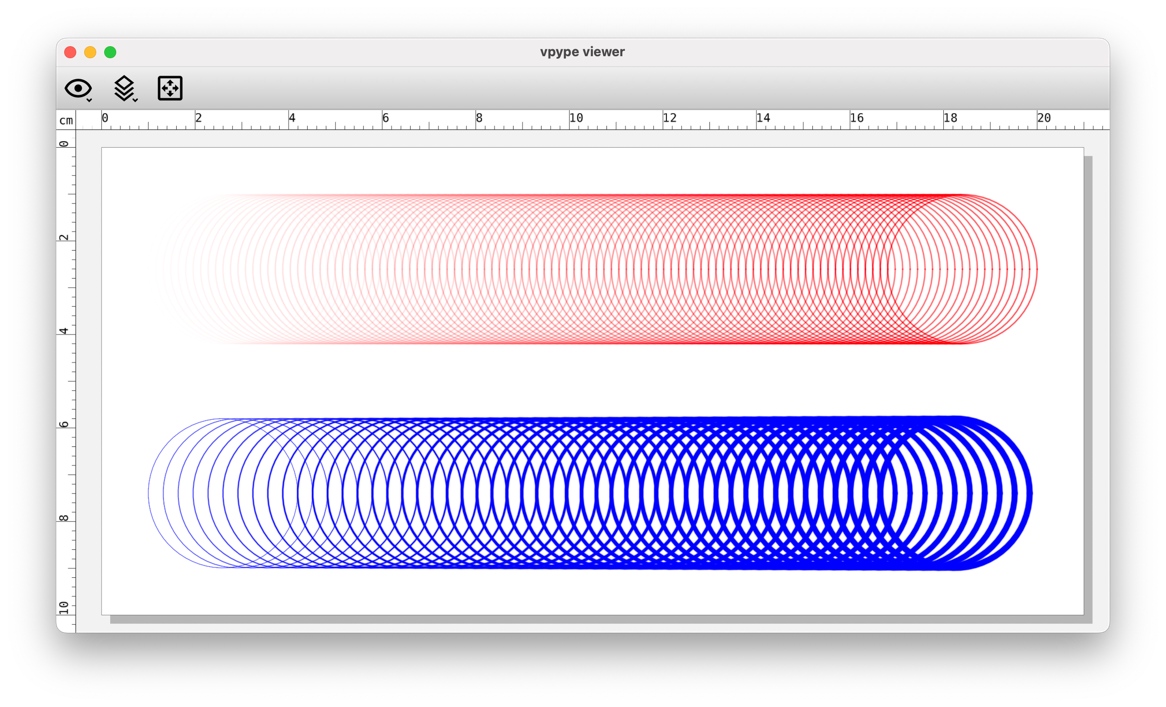
I originally intended vpype 1.10 to be a ‘quick-and-dirty’, bug-fix-only release but it ended up being quite substantial, so let’s dive in. New features and improvements Improved support for layer pen width and opacity in the viewer (#448) The “Pen Width” and “Pen Opacity” menus are now named “Default Pen Width” and “Default Pen Opacity”. The layer opacity is now used for display by default. It can be overridden by the default pen opacity by checking the “Override” item from the “Default Pen Opacity” menu....
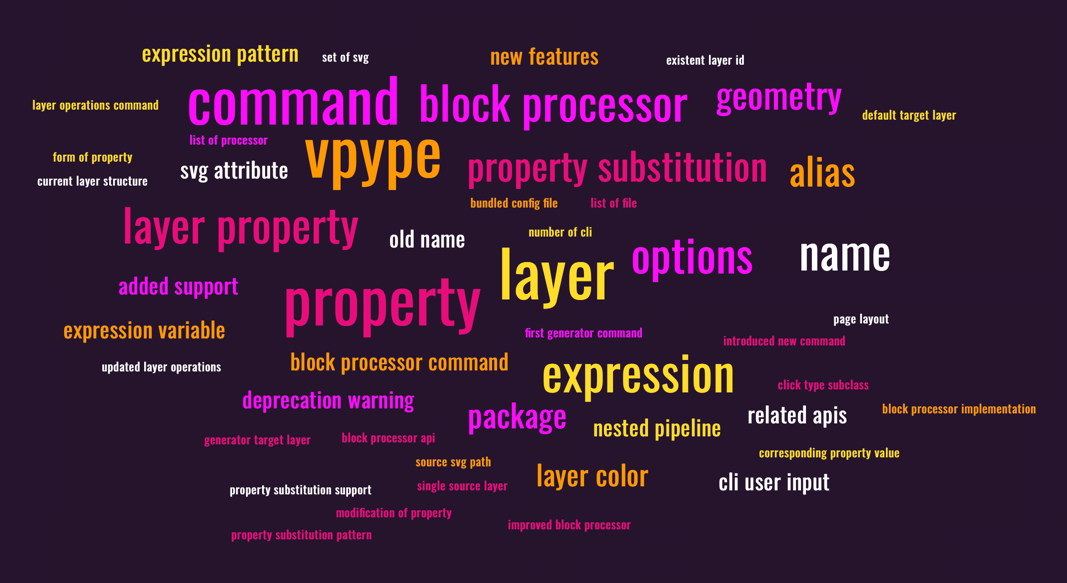
vpype \ text -l1 -p 0 3.5cm "Custom layer name/color/pen width" \ text -l2 -p 5cm 4.5cm -s 24 "Properties" \ text -l2 -p 2cm 5.5cm -s 20 "Expressions" \ text -l1 -p 6cm 6.5cm -s 24 "Better/new block processors" \ text -l2 -p 3cm 8cm "...and much more!" \ layout -m 0.3cm -l 10x3.5cm \ penwidth -l2 0.5mm \ color -l2 "%Color(226,200,0)%" \ color -l1 "%Color(3,118,207)%" \ color -l1 blue \ show -- vpype 1....