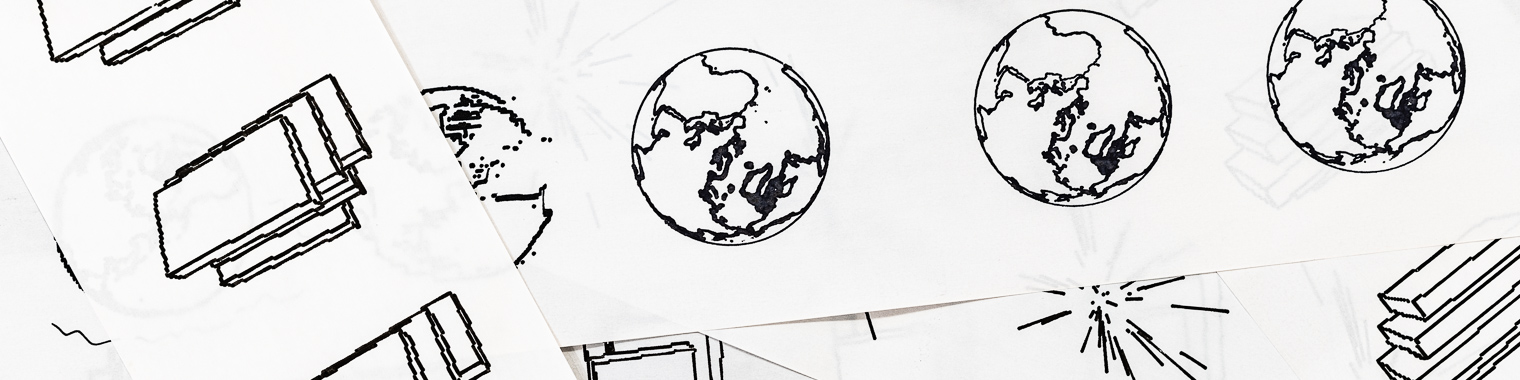
Project: the Automatic #plotloop Machine
Deep dive into the internals of my Automatic #plotloop Machine.
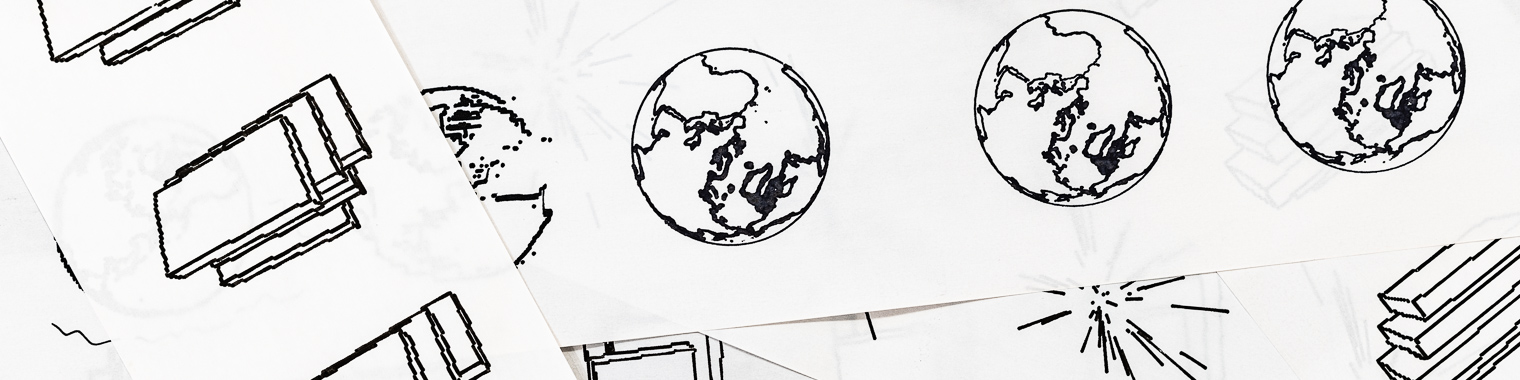
Deep dive into the internals of my Automatic #plotloop Machine.
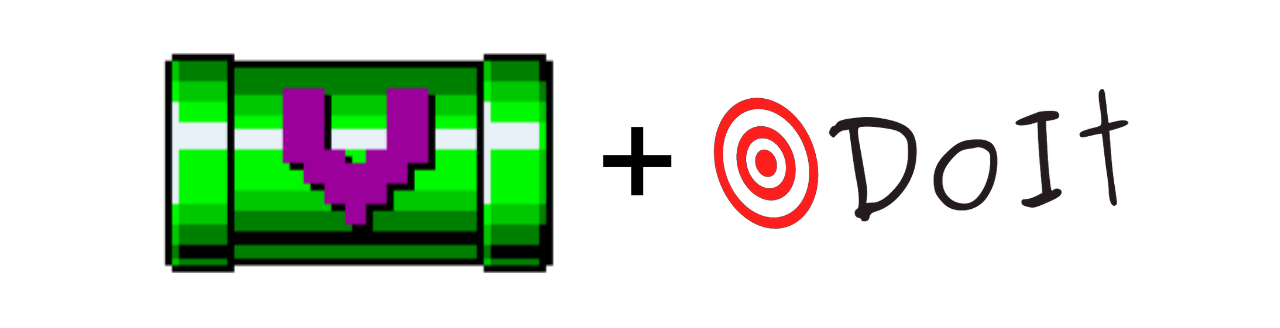
doit (a.k.a. PyDoIt) is a fantastic Python-based tool to automate repetitive workflows. It works particularly well alongside vpype to address mundane plotting-related tasks. This article explains in details how to automate an SVG optimisation and conversion workflow. ...
Although Google Analytics is very easy to setup on a Read the Docs-based documentation website, it requires a cookie banner to be GDPR-compliant and is otherwise questionable from a privacy-preservation point-of-view. As a result, I much prefer to use and support the excellent EU-based Plausible.io for traffic metrics instead. This article explains how to setup a Read the Docs-based documentation with Plausible.io such that metrics are enabled only on “production” builds — e....
Often, technical documentations include lists or other snippets of text that are strongly related to some of the project’s code. vpype’s documentation is no exception to this. For instance, the Built-in symbols section lists the units available to expressions: These units are related to the following piece of code: # vpype/utils.py UNITS = { "px": 1.0, "in": 96.0, "inch": 96.0, "ft": 12.0 * 96.0, "yd": 36.0 * 96.0, "mi": 1760.0 * 36....
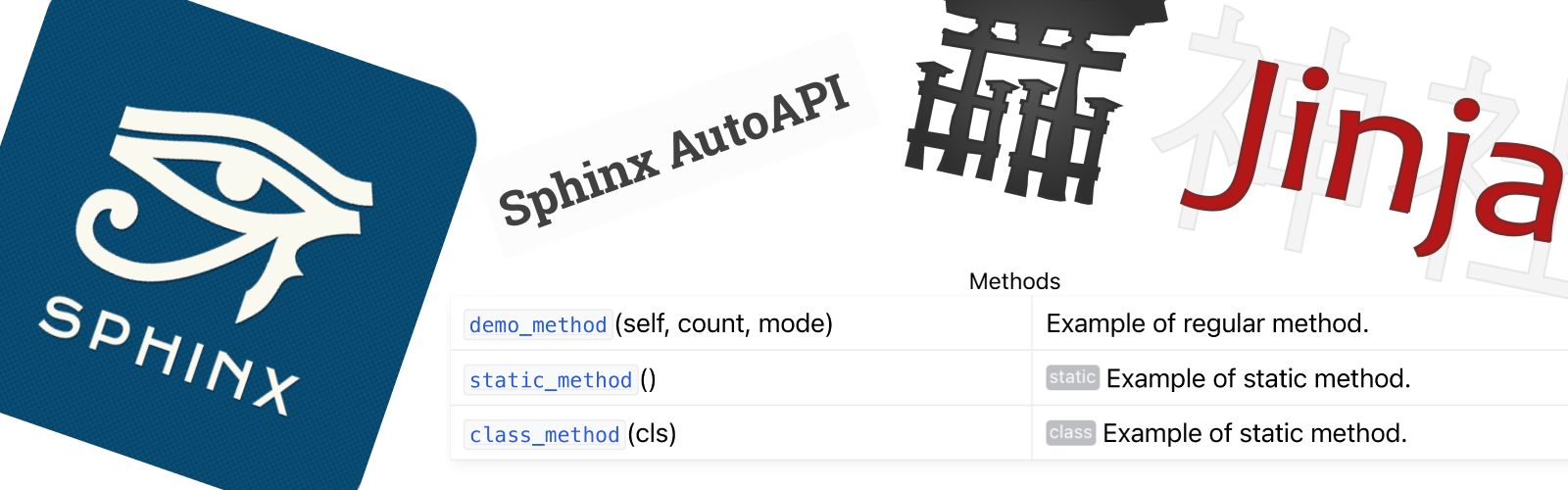
Following a recent discussion on Twitter, I decided to take yet another deep dive in my Python projects' documentation and fix once and for all the issues I had with it. I first focused on the automatically-generated API reference section and this article details the results of my finding. Specifically, I’m using vsketch’s API reference, which I recently updated, as an example (documentation source. This article addresses the following objectives:...
When I started using my new M1 Max MacBook Pro in December, a bunch of vpype’s tests started to fail. The failing tests were all image-based: an image is rendered and then compared to a previously-generated, reference image. This process is made easy thanks to this Pytest fixture. In this case, the reference images were generated long ago on my previous, Intel/AMD-based MacBook Pro. This GIF highlights the discrepancy I’d get with images generated on my new computer (notice how the ruler’s thickness varies):...